This is the first in a series of blogs on how to use the A-ZGovBIZ data delivery platform Discovery.

Discovery provides a suite of navigation tools which are easy to use and help keep your marketing program on track.
Subscribers to A-ZGovBIZ log into Discovery, an online data delivery platform. Discovery provides the data and navigation tools to enable subscribers to hone in on particular contacts without the need for advanced Excel skills.
To export a list to spreadsheet, follow the step-by-step instructions below.
Discovery is updated every week, so we recommend exporting a fresh list prior to sending out an email blast or mail pack.
Here’s how it works.
1. Getting started – export a list to spreadsheet:
1. go to the A-ZGovBIZ home page at https://www.azgovbiz.com.au/
2. see the log in point on left hand side of screen (see below)
3. it will ask you for a username (provided by your AZ account manager)
4. then password (provided by your AZ account manager)
5. click I Accept
6. click Log In
7. you are now on your home page which gives you access to your marketing data
8. click Run This Search
9. click Export
An export will download the data to a CSV spreadsheet. CSV is an unformatted spreadsheet which is required when sending emails in bulk via a 3rd party server such as Prodocom. Alternatively, you may wish to customise the spreadsheet to use for your sales and marketing activities – in this case save it in Excel.
2. Filters
To select part of a list such as state, job function or sector, you need to apply filters.
To apply a filter, click on a drop down box on the left of the Discovery home page (to access your home page see points 1 – 7 above).
Go to the filter and select your requirement / click OK
Once all the filters have been applied, follow the instructions 8 – 10 above
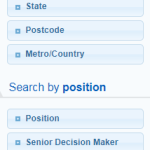
Filters include:
Location: state/territory, postcode, metro/country or radius search around a given location
Position: choose by first/last name, job level, job function, senior decision maker, position or gender
Organisation: select industry or sector
Other filters:
Parent / child charts
Keyword search
Number of students in schools
Number of beds in hospitals and aged care
Select email by personalised v’s generic
For more information or a free demo, contact A-ZGovBIZ.



